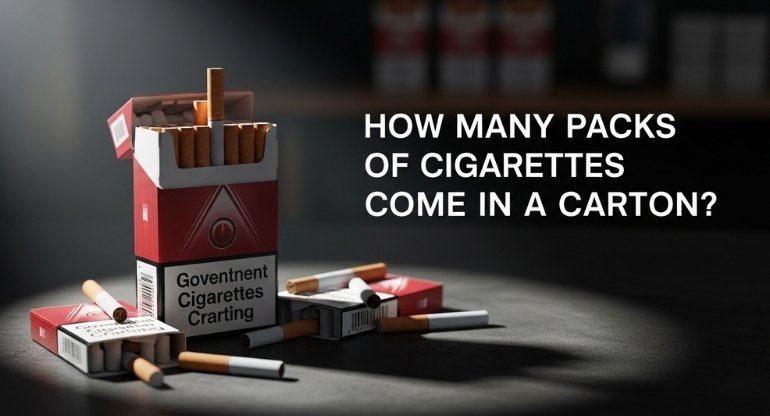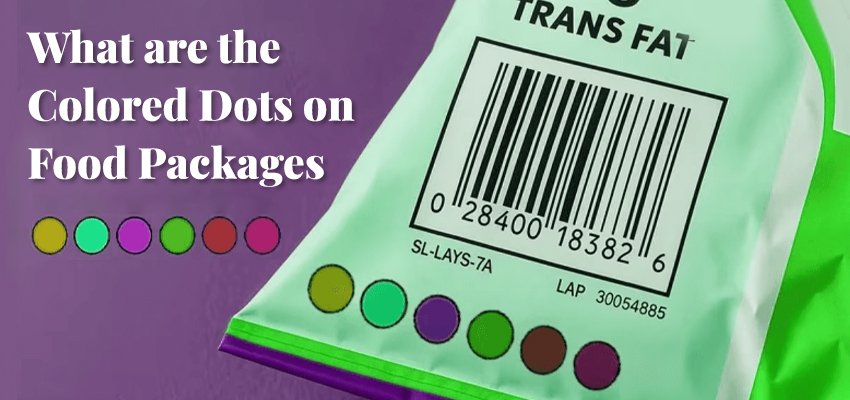If you're in the printing business or working on large-scale printing jobs, understanding collate printing is essential for streamlining the process.Collating ensures that your multi-page documents are ordered correctly, which is critical for maintaining the organization and quality of your final printed products.In this article, we will guide you about various features of collate printing. So, let’s dive in!
What Does Collate Mean In Printing?
The term collate in printing refers to the process of arranging printed pages in a specific order.
For example, if you're printing a report or a booklet, each printed set is arranged in sequential order, so you don’t have to manually organize the pages. This process ensures efficiency, especially in large print runs.
Collating is crucial when you are printing a multi-page document, such as a 100-page report, where each page needs to appear in order.
Without collating, you would end up with separate sheets, requiring you to sort and organize them manually.
Collate VS. Uncollated Printing: What’s the Difference?

The major difference between collated and uncollated printing lies in the arrangement of the pages:
Collated Printing
The pages are printed in the correct sequence, making each set of pages ready for use right out of the printer.
Uncollated Printing
The printer outputs all the pages of your document, but they are not arranged in the right order. This means you'll need to manually assemble the pages after printing.
For instance, if you print five copies of a 10-page report and opt for collated printing, each of the five sets will have pages 1-10 in order.
With uncollated printing, you'll receive 50 sheets, and it will be your responsibility to arrange them in the right order.
How Does Collate Printing Work With Double-Sided Documents?

When printing double-sided documents, collating becomes even more important. Collating ensures that the pages are in the correct order after printing.
In double-sided printing, odd-numbered pages are printed on the front of a sheet, and even-numbered pages are on the back.
For example, a 20-page report printed double-sided will have pages 1 and 2 on the first sheet, pages 3 and 4 on the second, and so on.
Collating ensures that each printed set is ready to be bound or folded without the need for manual intervention.
What Do Collated Sheets Mean In Printing?
When referring to collated sheets in printing, it simply means that the printer arranges the pages into complete sets as they are printed.
In other words, each set of printed sheets (which may be several pages long) is organized and sorted according to the predetermined page order.
For example, if you're printing a set of brochures or catalogs, each set will be collated in the right sequence so that you don't have to go through each sheet to ensure that it matches.
Collated VS. Not Collated: Which Should You Choose?

Deciding between collated and uncollated printing depends on your specific needs:
Collated Printing
Ideal for projects where you need each set printed in order, such as reports, booklets, or catalogs. It saves time and ensures accuracy.
Not Collated (Uncollated) Printing
This is best suited for projects where the order of pages doesn't matter, or you plan to sort the pages manually.
It might be useful for printing blank sheets or when creating products that don't require page order.
Is Collated Printing Double-Sided?
Yes, collated printing can be used for double-sided documents as well. When you print double-sided, the printer arranges both the front and back pages in a specific order.
If you choose collated printing, you will receive fully organized and double-sided pages, which is particularly helpful when printing multi-page brochures or booklets.
What Does Collate Mean On Printer Settings?
When you choose collated printing on your printer settings, you're instructing the printer to automatically arrange your pages in order.
For example, if you're printing a document with multiple pages and select the collate option, the printer will produce one complete copy of the document, followed by the next, until all copies are printed in their correct order.
Without this setting, the printer will print all the pages for one copy before moving on to the next, creating stacks of uncollated pages that need to be manually arranged.
The Benefits Of Collated Printing

These are discussed below:
1. Time Efficiency
Collating saves you from manually sorting through the pages after printing. This streamlines the entire printing process.
2. Professional Results
Your final product will be neatly organized, which is essential when you need to deliver printed materials directly to customers or clients.
3. Less Risk Of Error
With collated printing, the risk of mixing up pages is eliminated, ensuring the integrity of the printed material.
Read More: Wonders of Carton Paper: Introduction, Uses, Types, and All!
When Should You Use Collated Printing?

Collated printing is perfect for projects like:
Reports And Presentations
If you need multiple copies of a report or presentation, collated printing ensures each set is organized and ready to distribute.
Booklets, Brochures, And Catalogs
For marketing materials that need to be printed in a specific order, collating ensures consistency.
Manuals And Guides
Manuals often require specific sequencing, and collated printing delivers these documents in the correct order for immediate distribution.
Wrapping Up:
Collate printing is an essential feature that saves time, reduces errors, and makes the entire process more efficient.At Your Box Packaging, we specialize in providing high-quality, accurate collated printing services for all your business needs.From custom brochures to large-scale reports, we ensure your prints are delivered perfectly arranged and ready to go.Contact us via email today at sales@yourboxpackaging.com to learn more about how we can help streamline your printing projects.