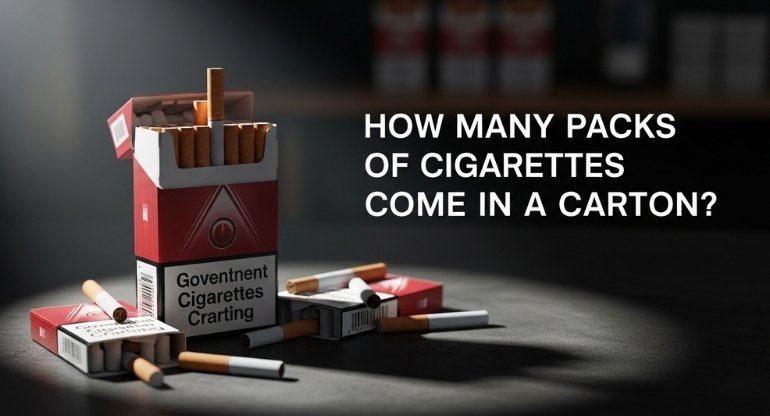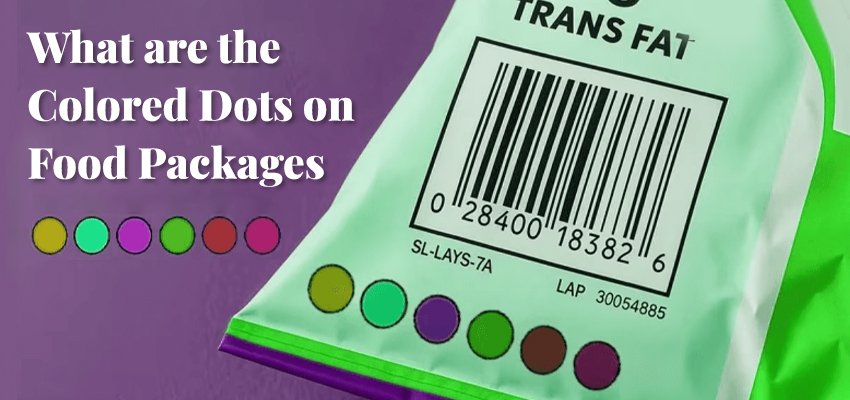In the world of design and printing, colors aren't just visual; they're scientific.The color model used in printed designs significantly impacts the vibrancy, accuracy, and appeal of the final product.This blog will explore the color model most commonly used in printing and why it matters.
The CMYK Color Model – The Industry Standard
The CMYK color model is the best choice for printed designs. CMYK stands for Cyan, Magenta, Yellow, and Key (Black).
These four colors are blended in varying percentages to produce a vast spectrum of colors on physical media. Printers mix these pigments during the printing process to recreate the desired hues.
Unlike the RGB model (Red, Green, Blue) used for digital screens, CMYK is subtractive. It starts with white (the blank paper) and subtracts light by adding ink, creating the final image.
This difference is crucial because screens emit light, whereas paper absorbs it.
Why Isn’t RGB Used For Printing?
You might wonder why RGB, widely used in digital designs, isn’t suitable for printing. It’s because RGB is an additive color model designed for light-emitting devices like monitors and TVs. The colors combine to form white light.
However, printers cannot replicate light emission. Instead, they rely on pigments, making CMYK the better option for physical designs. While RGB colors look vibrant on screens, they often appear dull or inaccurate when printed.
How CMYK Works In Printing
To print a design, the CMYK process involves layering tiny dots of the four colors onto paper. The printer calculates the amount of each color required to match the intended shade. For example:
A rich green is achieved by combining Cyan and Yellow.
Adding Magenta to Cyan creates deep purples.
This method ensures high accuracy in reproducing colors, even for intricate details.
Common Challenges In CMYK Printing

Despite its reliability, CMYK printing comes with its challenges:
1. Color Matching Issues
Colors may vary slightly between screen and print.
2. Limited Range
CMYK cannot produce some vibrant colors visible in RGB.
3. Printer Calibration
Regular maintenance is needed to ensure accuracy.
Read More: Choosing The Right Color System For Your Packaging Success
Tools For Perfect Color Translation
Many designers use color conversion tools to bridge the gap between RGB and CMYK. Tools like Adobe Photoshop and Illustrator allow you to preview designs in CMYK mode to ensure color consistency before printing.
Tips For Optimizing Printed Designs

To achieve the best results:
Design In CMYK Mode From The Start
This avoids unexpected color shifts during printing.
Calibrate Your Monitor
A well-calibrated screen helps you better predict print colors.
Work With A Professional Printer
Experts understand the nuances of CMYK printing.
Addressing Printer Issues
If your printer isn’t printing in color, the issue might lie in the ink cartridges, printer settings, or driver software. Switching from RGB to CMYK settings often resolves inconsistencies.
In The End:
For the packaging industry, using CMYK ensures branding consistency. The CMYK model brings life to your design with precision.At Your Box Packaging, we specialize in creating stunning printed packaging solutions using state-of-the-art CMYK printing technology.Contact us today via email at sales@yourboxpackaging.com to cast a lasting impression on customers with your packaging.