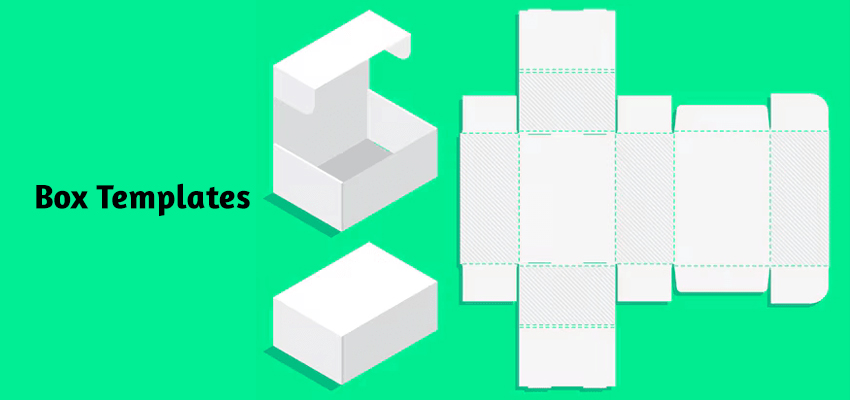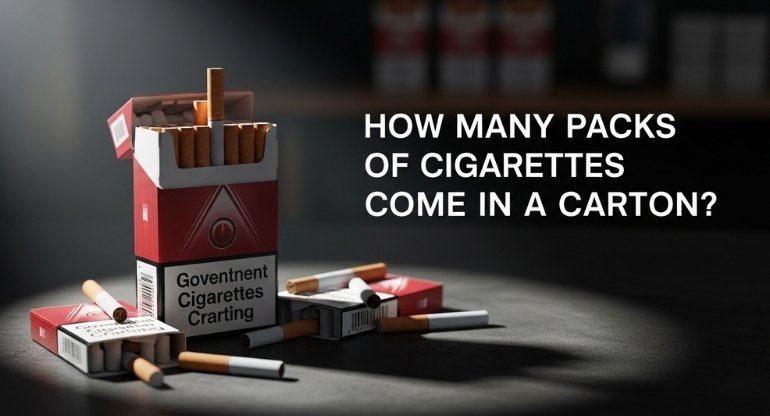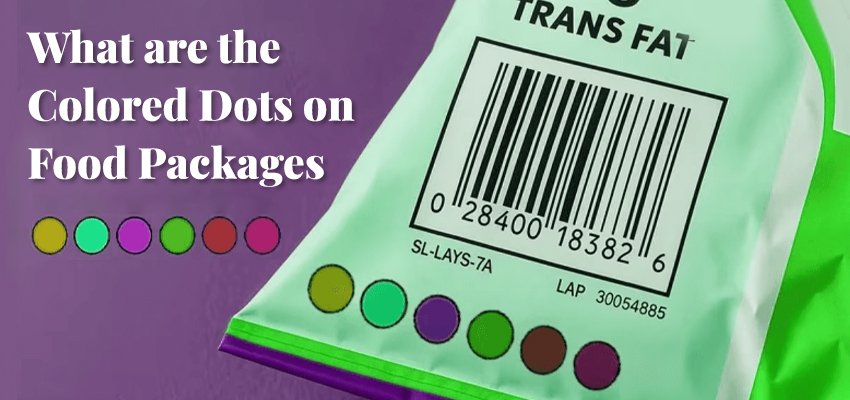Before creating anything, a sketch, graph, or design is created. And when it comes to product packaging boxes, the box template serves as a sketch of the box. A box template contains cut lines showing where the box will be cut and creasing lines that show where the box will be folded.Being a simple and easy design, box templates hold immense importance, ensuring perfection, the right dimensions, and correct designs are ensured. So, why not learn about box templates in deep? Let us proceed further.
What is A Box Template, and What Does It Include?
Box template is the design of the box on the page, whether digital or physical. It is a flattened, two-dimensional outline that shows cut and fold lines. Two critical elements in custom box packaging. Die-cut lines indicate where the box will be cut. It shows the box structure. Another is a creasing line which shows where the box will be folded. It indicates custom box assembly. These components are crucial for creating an accurate design. Die-cut lines shape the box, and creasing lines ensure easy folding.
What is Required to Prepare a Custom Template?
How to create a custom box template? While standard box templates require design software. Creating custom templates is necessary to meet unique dimensional or stylistic requirements. Familiarity with box die line generators and software and practice in template creation are needed for this.
Selecting Suitable Software For Box Template Creation
For box template creation, there are many 2D, 3D, and 4D software. A 2D design software for box templates offers flexibility and ease of modification. The popular software choices include Adobe Illustrator, InDesign, and Inkscape.
Plus, plugins are also necessary for perfect template making. Plugins such as Esko and Cinema 4D allow designers to visualize 2D designs in 3D.
How To Create Die and Creasing Lines?
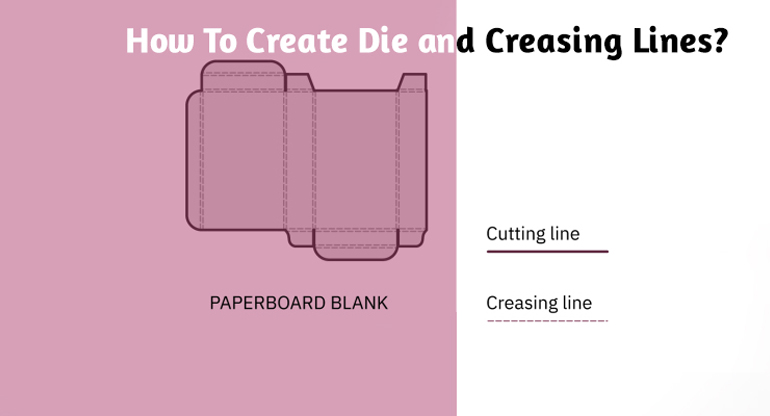
Die lines and creasing lines must be placed on separate layers in distinct colors for clarity. The creasing lines, which denote the folding, should be dotted for marking. These must be marked as “do not print” to ensure proper folding without any unwanted markings.
Designing a Box Template
Box template designing is an important factor in shipping costs and retail regulations. The right packaging shapes, folding, and styles ensure the use of correct die line templates. These 2D designs with dotted lines show how a flat template will transform into a 3D box. It ensures accuracy in the final product.
Why Box Template Is Important?
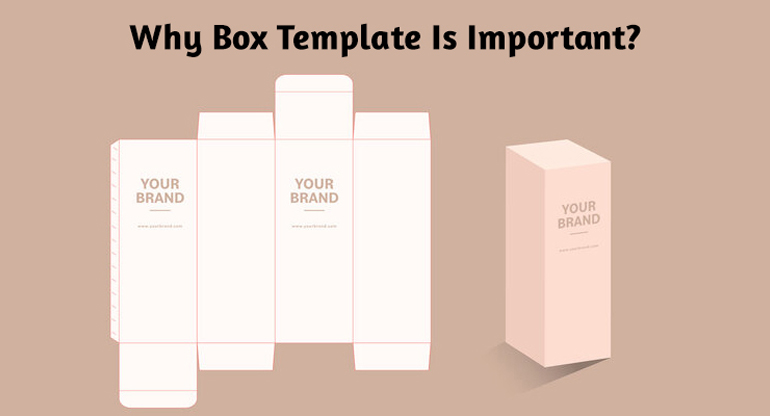
Packaging is essential for shaping customer perceptions and building brand reputation. A product cannot survive without a perfect box. A box template helps create that product box with zero error. Custom boxes enhance brand recognition and makes a lasting impression.
Since the box is a brand ambassador, its design directly impacts the unboxing experience, influencing customer satisfaction and loyalty.
Modification of Box Templates
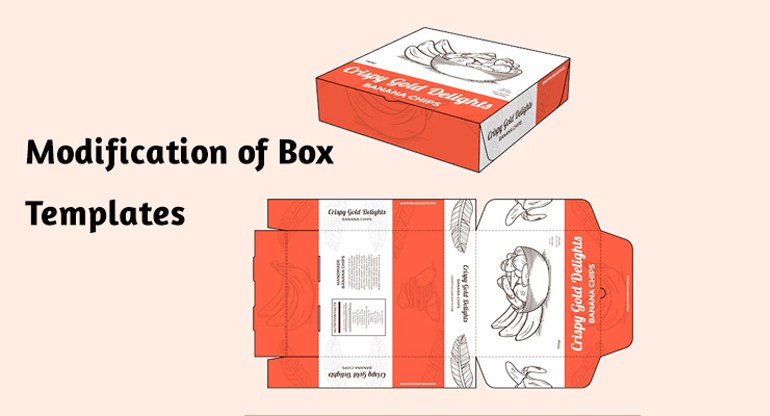
What should be added on a custom box template? We know personalization is key to capturing customer attention. Designing involves adding unique elements, logos, striking color schemes, or product descriptions to the box template. Adding phycological elements for your target audience’s preferences strengthens brand appeal and increases loyalty and, encouraging repeat purchases and fostering brand loyalty.Moreover, other techniques can add beauty to the box template.
Add embossing, varnishing, adding visually striking graphics and text make custom box template packaging more attractive. There are many tools that offer 3D visualizations, software like Eng View Packaging Designer Suite offer 3D. It is important to ensure that text and graphics are carefully aligned. While designing, avoid overlap with die-cut and creasing lines for a professional finish.
Methods to Get a Packaging Template
There are various method for obtaining packaging templates. You can hire a professional designer that offers high customization and unique designs. However, it may involve higher costs.
There are also some sites where ready-made template are available. Ready-made provide budget-friendly options that cater to different design needs.
Here is also a more cost-effective approach. People with some technical know-how can use design software to create their own templates.
Contacting a custom packaging company is also a valid option to get custom boxes ready-made templates cost-effectively.
Where To Find Designers For Box Template Designs
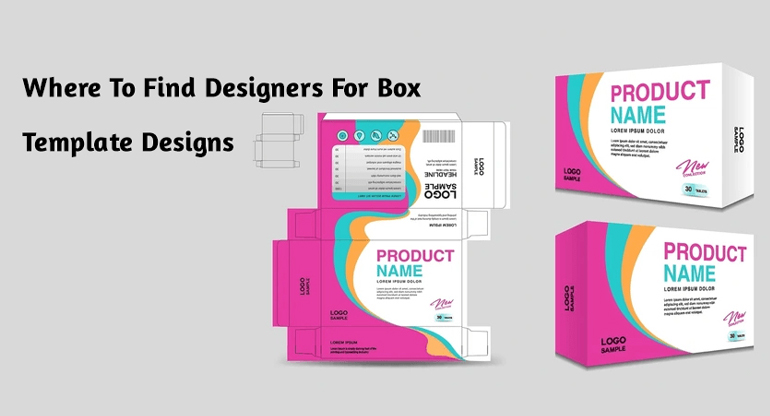
Designing perfect box template require a great graphic designer. They assist with critical design elements such as color selection, text placement.
They ensure a cohesive overall aesthetic. Designers can be found on various online platforms like Behance, 99Designs, or through specialized design agencies.
DIY Packaging Software

If you want a DIY software for box template creation, here are few softwares you can use to create a perfect custom box template.
- Illustrator & InDesign: Professional tools with scalability but a steep learning curve.
- Boxshot: A 3D packaging software that provides pre-made shapes for an annual fee of $49.
- Esko: Professional-grade 3D software offering a 30-day free trial.
- Canva: Easy-to-use for DIY designs, though not specifically for box templates.
- Box Designer: A free tool that generates PDF blueprints based on box dimensions.
- Makeabox.io: An online tool for creating custom box templates.
Types of Box Templates
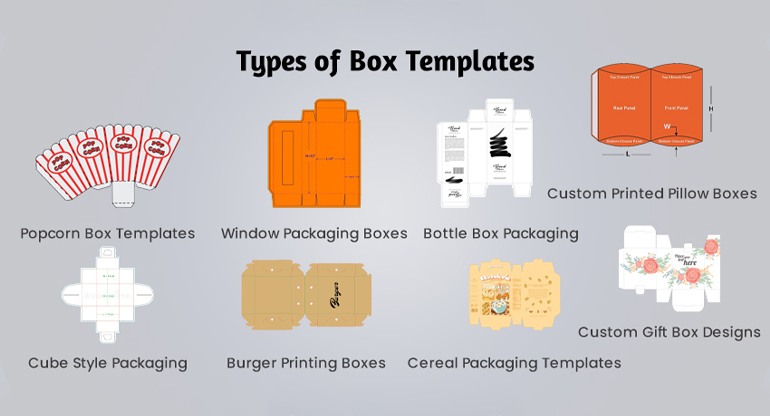
After learning all about box template, importance, designing, and each and everything, now is the time to know about the types of box templates. Here are given the top selected custom box templates for you to get an idea of custom templates.
- Popcorn Box Templates: Ideal for long edible products.
- Window Packaging Boxes: Contain die-cut windows for product visibility.
- Bottle Box Packaging: Customizable for bottle shapes.
- Custom Printed Pillow Boxes: Attractive curved packaging for sweets and gifts.
- Cube Style Packaging: Versatile and easy to create.
- Burger Printing Boxes: Compact, secure boxes for food items.
- Cereal Packaging Templates: Tall, rectangular boxes suited for various products.
- Custom Gift Box Designs: Tailored for personalized gift packaging.
Final Words
Box template is a sketch of a box. It helps design box without any error, and give an idea of the box how will it appear. At Your Box Packaging, we have hundreds of box templates already present to create custom product boxes with precise dimensions and great visuals.If you require custom box template, look into our library to select the box templates of your choice. Our graphic designers will also help you create custom box templates, if any of the available design does not meet your expectations.